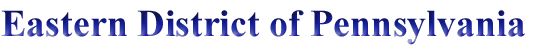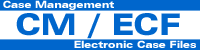Document Tips
 |
Generally, a given document is available in Adobe PDF format and is available for viewing and/or printing from your browser. To access a PDF document, Adobe Reader 5.0 (or greater) is required. The installation program for the latest version of Adobe Reader can be obtained at the Adobe Reader Web site. Download and run the installation program to install Adobe Reader on your PC. To open a PDF document, use either your browser or Adobe Reader directly. Opening with a browser requires that the appropriate Adobe Reader plug-in be installed on your PC. Adobe Reader can be used to open a PDF document off-line after it has been downloaded. Please allow time for Adobe Reader to fully load a PDF document. |