About PDF
Portable Document Format (PDF)
| Only documents in PDF format may be electronically filed on the ECF system. You must convert all of your documents from their native application to PDF format before submitting the documents to the Clerk's office via ECF. Be sure to view the PDF formatted document before filing it with the Clerk's Office to ensure that it appears in its entirety and in the proper format. |
Setting Up Adobe Acrobat PDF Reader
| Users must install Adobe Acrobat or Acrobat Reader in order to view documents that have been electronically filed with the Clerk's Office. Users may need to install the full version of Adobe's Acrobat Software to convert electronic files from their native applicaton format to Portable Document Format (PDF). All new documents prepared for ECF cases must be converted to PDF before entering them into ECF or transmitting to the court. After installing these products, review and follow Adobe's direction for using Acrobat or Acrobat Reader. The latest Adobe Reader software is available free of charge by downloading it from Adobe's website http://www.adobe.com. |


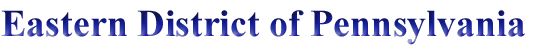

 Court Web Site
Court Web Site